Making email marketing campaigns that are effective is simple with Mailchimp’s customisable email marketing templates and intuitive designer. So, let’s have a look at some of the tips for Mailchimps to improve your email performance.
1. Take use of Mailchimp’s excellent customer service
If you ever have a query regarding your Mailchimp account, you should talk with one of their customer support representatives. You’ll get a response right away, and they’ll be able to help you through the entire process by looking at your account alongside you.
As an Free eCommerce Training & Support Platform, we will also help you to resolve your query and to maximize your Email Marketing campaigns. Simply, drop us your query at https://www.ecomm-guru.com/contact-us/
In addition, every customer support representative will serve you professionally and kindly. You’ll not only walk away with a solution to your query, but you’ll also feel better about yourself after each contact as a result of the conversation.
2. Create and import a list of items
Your subscriber list is the foundation of successful email marketing. The people who receive and act on your emails directly influence the open rates, click-through rates, and, most crucially, the outcomes of your campaigns and emails.
Because Mailchimp’s monthly prices are dependent on the number of subscribers on your list, you’ll want to be sure that your list is clean, compliant, and free of duplicates before signing up for the service. The most critical step for each Mailchimp user is the establishment and import of a good mailing list. There are various methods for importing subscribers into Mailchimp, but a CSV file seems to be the most straightforward for the vast majority of customers with whom we’ve worked.
Also Read: The DIY Business Ideas to Make and Sell Online
3. Make use of Mailchimp’s drag-and-drop email template feature
To develop your email template, it is suggested that you use Mailhimp automation triggers drag and drop editor unless you are familiar with manipulating code and CSS or spending hundreds of dollars to have a bespoke design created for you.
Even though the drag and drop approach has its limits and cannot be as customisable as other methods, the vast majority of clients can build an email template that they are satisfied with.
Also Read: How To Register On Udaan as a Seller?
4. Make use of the Mailchimp preview and test tool
The vast majority of your subscribers may primary most read your emails on a mobile device, depending on your mailing list. Using Mailchimp’s Preview and Test tool is essential before sending your campaign to ensure that your email is optimised for mobile devices before launching it.
This basic Preview tool has come in handy on several occasions. If you are sending an email that will not be read on a mobile device, this is the last thing you want to do. Users who see an email that is not optimised for mobile will not take action on your emails and will have a greater likelihood of unsubscribing and ignoring your emails in the future if they continue to do so.
5. Split-test your email subject lines to see which one performs better
The subject line is the most often asked question by those who are producing and sending emails. What makes a good email subject line, and how do you write one? How long do you think it should take? What kind of words should it contain?
The only way to find out for sure is to do A/B tests on your subject lines regularly. Customers will appreciate how simple Mailchimp makes this process for them.
Also Read: 50 Best Amazon Dropshipping Products To Start Shopify/WooCommerce Store
6. Make use of the Send Time Optimization tool in Mailchimp
The second most often asked question by email marketers is the optimum time to send emails to their list of subscribers. Fortunately, Mailchimp has developed a tool that analyses your subscribers’ click activity history to determine when they are usually the most engaged with your campaigns and ads.
Mailchimp then compares that information to the information about every other subscriber on your list. The Send Time Optimization tool can determine the time of day when subscribers on your list are most likely to engage with your campaigns based on the information provided by this feature.
Also Read: How to Register on Meesho as a Seller?
7. Take use of Mailchimp’s automation features
The Mailchimp Automation platform has something to offer everyone, whether you are an alone owner or a multi-billion dollar worldwide organisation. Mailchimp provides you with the opportunity to send timely, relevant information to your clients while taking a “set it and forget it” approach to marketing communications. You can also watch Mailchimp Transactional email tutorial for more extensive knowledge.
Many different types of automated email campaigns have been developed for businesses of all sizes. Everyone has another rationale for implementing a computerised campaign, but they all boil down to one thing: time constraints.
8. Integrate existing technologies with Mailchimp to increase efficiency
Create connections between Mailchimp and the online services you currently use, sync your data, import content, and track the impact your mailings are having on your company. Integrations are fantastic for automating campaigns, growing lists, and increasing subscriber engagement. In general, integrations just make life a whole lot simpler.
9. Find Mailchimp experts in the directory
There are some incredible things you can accomplish using Mailchimp. If you want assistance in configuring an integration or developing a bespoke project for your company, you can utilise Mailchimp’s Experts Directory to locate and hire someone with the necessary expertise.
10. Understand your reports
By examining your data, you can determine how effective your email marketing is in generating leads. Using this tool, you’ll be able to see if increasing the frequency of email sends has a favourable influence on sales or has a destructive impact on your unsubscribe and compliance rates. You’ll discover whether or not tailoring your messages to certain subscribers was worthwhile or if it had no effect. Each report should assist you in refining your email approach and bringing you closer to the outcomes you want.








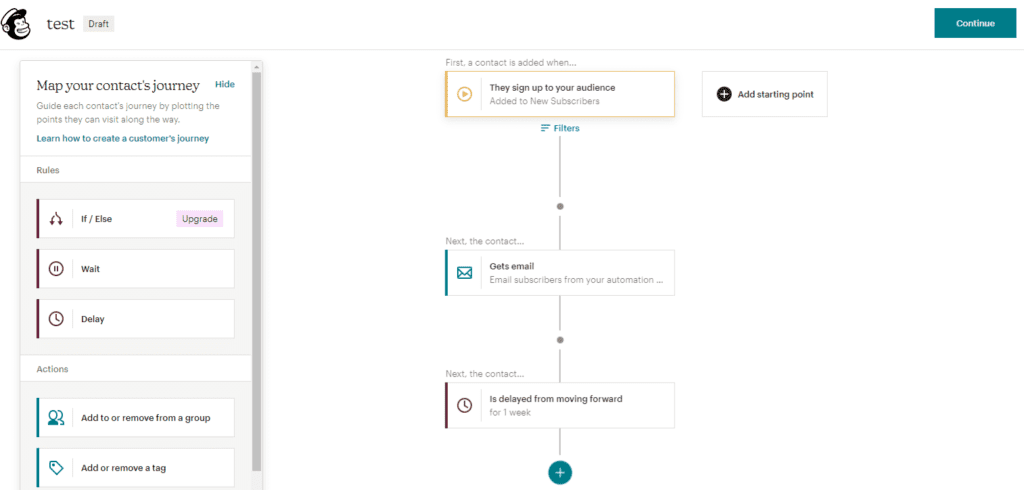
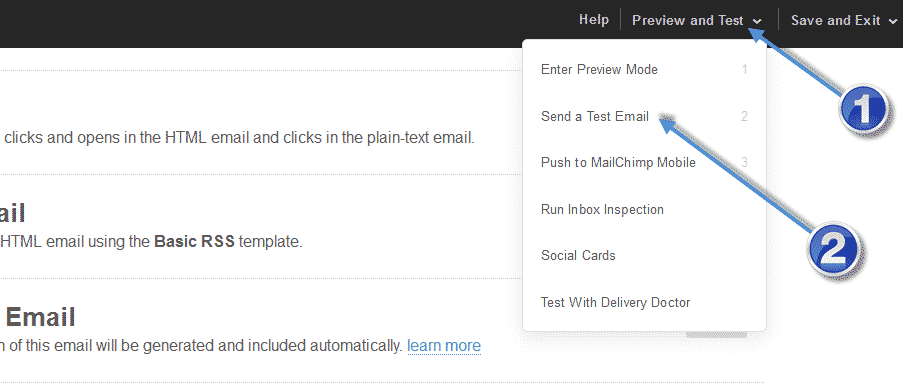
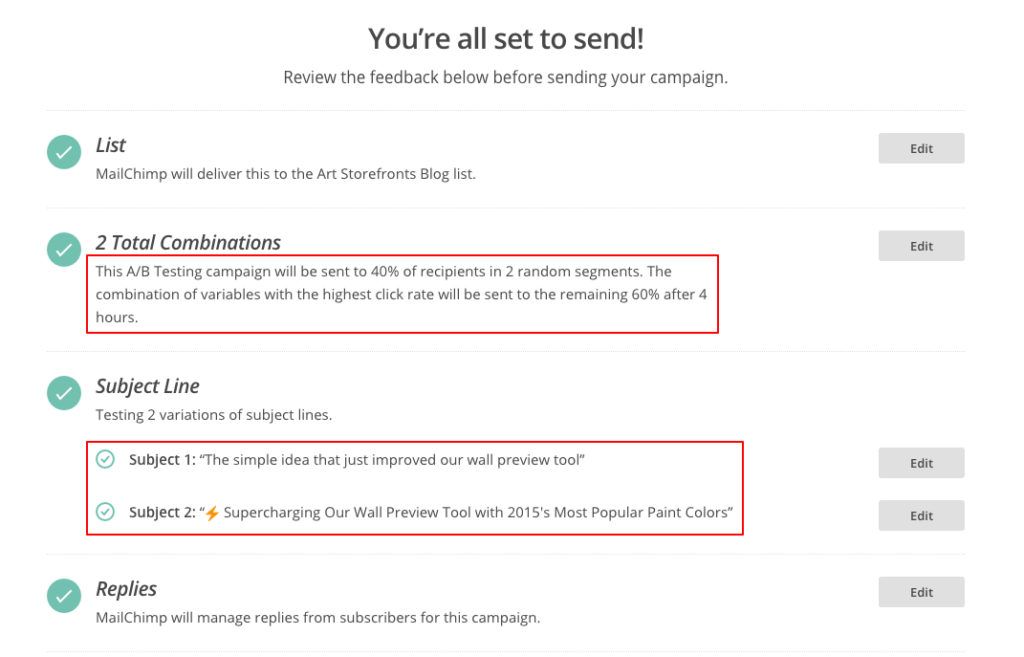

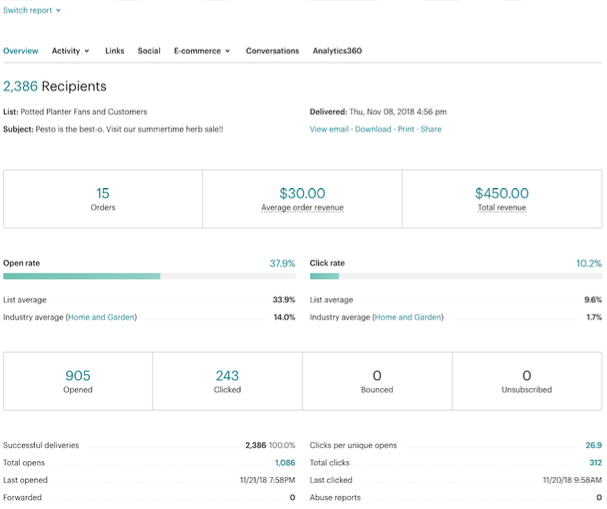




Leave a Reply